The details view displays all events related to a process execution, including adapter events, rules, and some high-level steps. Additionally, the process inspector view provides a deeper look into the execution.
To view the details, follow these steps:
Open the BIS Process Monitor.
Click the filter for which you want to see the details.
Select a process from the process table.
Click Show in process inspector.
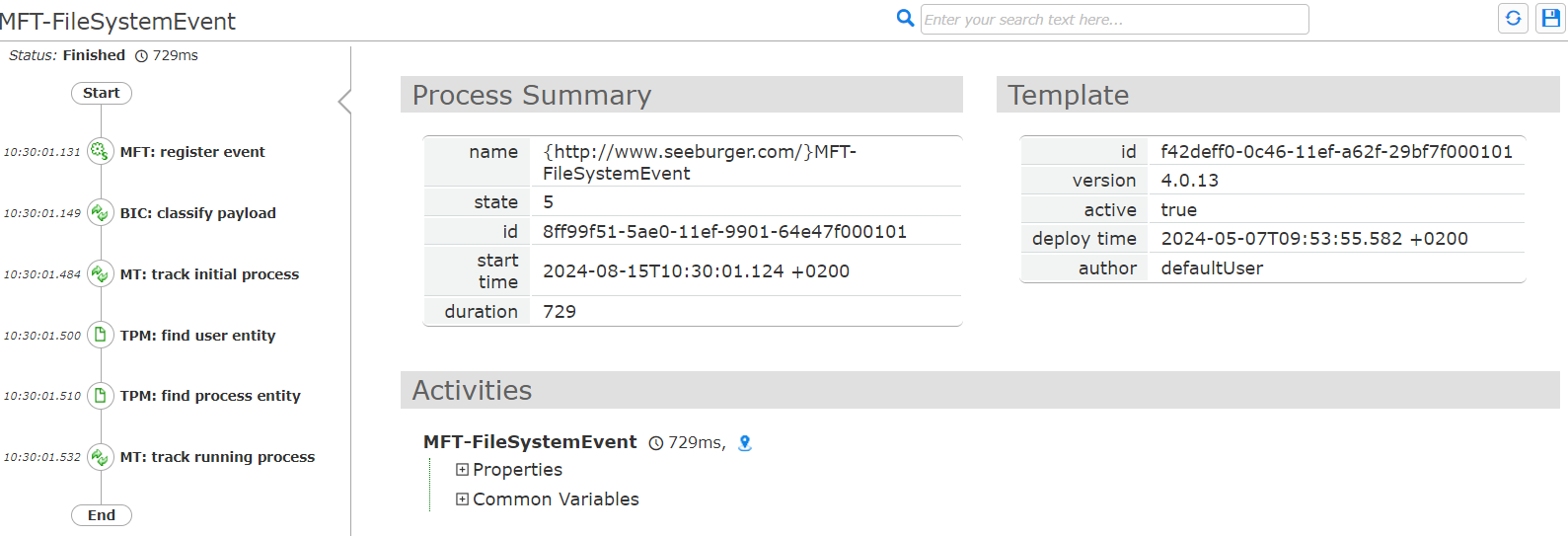
Additionally, you can use the search field at the top to search for elements within the process.
The save icon in the top right corner allows you to store an html process dump with all related process attachments.